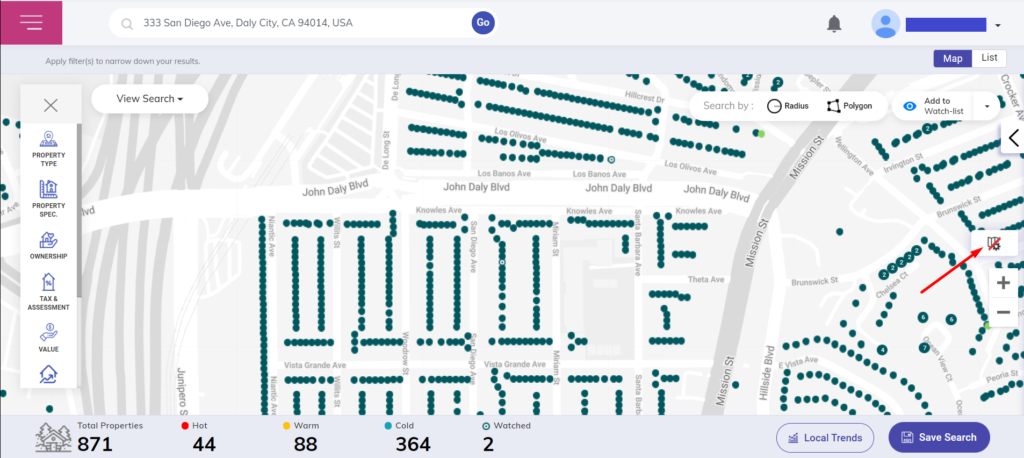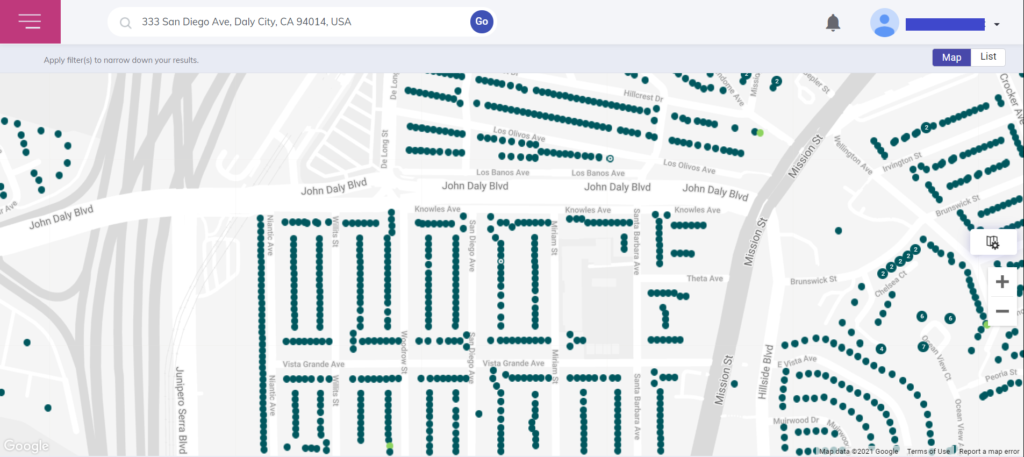On the right side centre of the map view, there is an icon to show or hide the map controls. By default, the map controls are enabled in the map view. You can click on the icon to disable them when required.
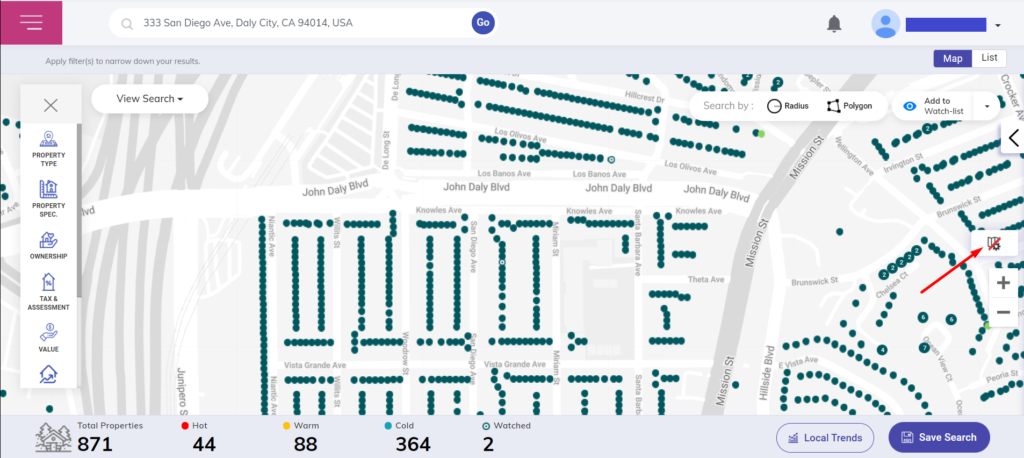
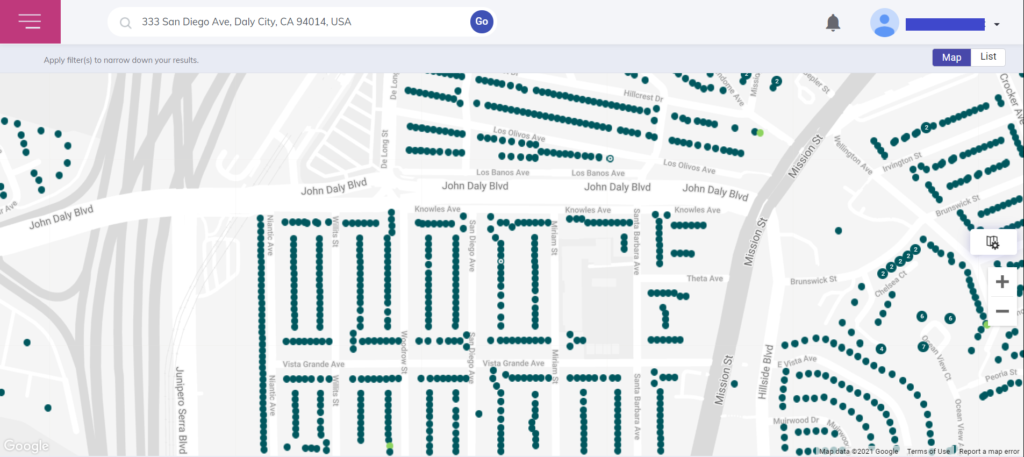
On the right side centre of the map view, there is an icon to show or hide the map controls. By default, the map controls are enabled in the map view. You can click on the icon to disable them when required.